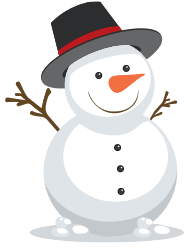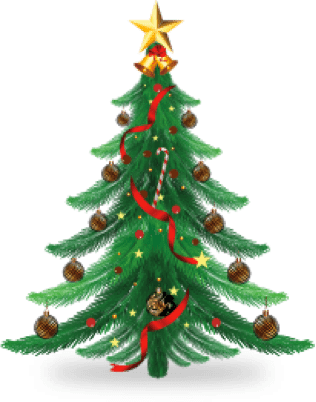Getty Images
Getty ImagesThe procedure of transferring investments can be made simple by adding nominee information, which also helps save family time and trouble in the event of an unexpected death of the investor.
Also read: Wrong nominee and right nominee for bank A/cs, FDs, mutual funds, financial assets
How many nominees can be added in demat account
A maximum of three nominees can be added with the single Demat account in India for any account beneficiary.The beneficiary of the account may choose whether the securities in her account must be allocated on a pro rata basis if there are numerous candidates. Nominees can be added, amended, or removed by the beneficiary anytime.
Also read: Demat account will be frozen for debits if nomination is not done by this date
How to add nominee to demat account
Step 1: Click on the URL (http://nsdl.co.in/dpmplus.php)Step 2: Subscribe for the facility. Enter the DP ID + Client ID + PAN and OTP
Step 3: Post successful authentication, submit the choice of selection i.e., Opt-in for nomination by clicking on ‘I wish to Nominate’ or opt-out of the nomination by clicking on ‘Optout’ of nomination.
Step 4: Click on ‘I wish to nominate’. Enter the details of the nominee(s) and then click on Save & Next
Step 5: Confirm and verify the nomination details by an OTP authentication
Step 6: On successful submission of OTP at eSign Service Provider's page, Client will be then redirected to Protean eGov (formerly known as NSDL eGov) for Aadhaar eSign.
Step 7: Upon completion of the Aadhaar e-Sign,submit an OTP for completing the journey/process.
On successful submission of OTP, a final confirmation will be displayed.
How to update nominee details in ICICI Direct
Single account holders can update the nominee details by online nomination process.Step 1: Login to your account on ICICI Direct
Step 2: Click on Add Nominee button. You can add up to 3 nominees for your account.
Step 3: Fill in the details such as nominee’s name, relationship, date of birth, % of allocation. If there are multiple nominees, then you can divide the allocation among them. Once all details are filled in,
Step 4: Click on submit.
Note: If you wish to opt-out, then click on “I will do it later from Settings”.
How to add nominee in Zerodha account
Step 1: Log in to console.zerodha.com/dashboard.Step 2: Click on Account.
Step 3: Click on Nominees.
Step 4: Click on Add nominee (Up to 3 nominees can be added).
Step 5: Enter the nominee details and upload nominee ID proof.
Step 6: Click on Continue.
Step 7: Click on Proceed to e-sign.
Step 8: Click on Sign now.
Step 9: Accept the terms and conditions, enter the Aadhaar number of the account holder and click on Send OTP.
Step 10: Enter the OTP and click on Verify OTP.
The nominee will be added to the account within 72 working hours after the process is finished, and the customer will be notified by email.
Important points to be kept in mind while filling the nomination form, according to the ICICI Direct website;
- Nominees can be appointed by individuals only.
- Name and address of nominee and account holders signature is required in the form.
- Nominee ID proof is not mandatory.
- Witness name and sign is also not mandatory. Witness details required only when the holder provides a thumb impression.
- If a customer wants to "OPT-OUT" a nominee or wants to delete an existing nominee then, the same form should be filled up with “I do not wish to make a nomination”.
- If the nominee is minor, the name and address of the guardian is required.
- In case of minor, minors date of birth is required.
- Account holder, nominee and guardian should not be the same person.

Read More News on
(Your legal guide on estate planning, inheritance, will and more.)
Download The Economic Times News App to get Daily Market Updates & Live Business News.






 Get Unlimited Access to The Economic Times
Get Unlimited Access to The Economic Times